
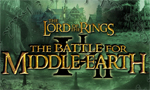
A mod that makes BfME2 as it should have been with the building plot system from BfME1! |
| Welcome Guest ( Log In / Register ) |
 |
Quick Lists Top RatedTutorials Living World Map G� Ultimate beginner'� Arrow scaling bug� Raising Heroes max� Proper Fire Arrow� Creating an asset.� Simple Structure B� Making a simple Ma� Quick and easy sno� Making patrols nea� Mods The Dwarf Holds The Peloponnesian� RJ - RotWK The Elven Alliance� Helm's Deep Last H� The Elven Alliance Special Extended E� Kings of the West� RC Mod The Wars of Arda Downloads BFME1 1.06 Widescr� Enhanced W3D Impor� Fudge's Map Pack LotR/BfME HD Logos Osgiliath Shellmap Crystals Of Ancien� 2v1 Wold The forests of Dru� Converted BFME2 an� ROTWK animations f� |
||||||||||||||||||||||
 |
Register and log in to move these advertisements down CommandButtons dependent on multiple upgradesThis tutorial is currently hidden from the public.
Recently I was working on my mod and I needed to make a unit dependent on multiple upgrades. In other words, I wanted to be able to prevent the user from purchasing the unit unless both conditions were met. I tried various ways to achieve this without success, and eventually found out how to do it. There may be a much simpler way of doing this; if so, let me know. However, the method I am about to show you only works of one of the upgrades you need is a rank upgrade (Upgrade_StructureLevel2, Upgrade_StructureLevel3, etc.), but as far as I know it will work on heroes, units and buildings. This tutorial assumes you have a working knowledge of INI files, CommandButtons, and CommandSets. Table of Contents Page 1: Introduction (This Page) Page 2: Editing the CommandButton Page 3: Adding a fake CommandButton Page 4: CommandSet editing Page 5: CommandSet update behavior CommentsDisplay order: Newest first Rob38 (Team Chamber Member) - Friday August 27, 2010 - 19:17 Illuvatar is right. You made it way too complex. ;) Marioverraeter - Friday July 2, 2010 - 2:59 Ah, I see what you mean. Well, in fact, in the meantime I figured out both this one and another option that add to each other in there use. Illuvatar - Wednesday June 9, 2010 - 3:12 Marioverraeter: Well, in the case that I used it, I wanted a unit to reach a certain level as well as purchase a technology from a research building before it could attain a power I wanted it to have (you could think of it as purchasing an upgrade like Forged Blades but having to be level 2 or something). So in the power's unpause behavior block I put two upgrades in the TriggeredBy field: the level upgrade (object_level#) and the technology upgrade. Then you add the line I posted earlier so that it needs both triggers. See what I mean? Marioverraeter - Sunday May 16, 2010 - 9:01 Interesting. In deed, this is exactly one problem I am bothering with at the time. Illuvatar - Sunday April 25, 2010 - 0:06 Uh... to shorten this tutorial up to about two sentences: You only need to put both upgrades in the TriggeredBy field in the behavior block (most likely in the unit ini file). Then just add the following field:
|
 |
|||||||||||||||||||||

"One site to rule them all, one site to find them, © All Rights Reserved Eric Edwards ©2013. |
|||||||||||||||||||||||