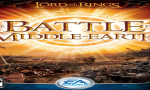|
Register and log in to move these advertisements down
Advanced LUA: Helper Functions

Nertea
|
| Category: |
Code |
| Level: |
Expert   
|
| Created: |
Tuesday November 17, 2009 - 23:43 |
| Updated: |
Wednesday November 18, 2009 - 0:56 |
| Views: |
17669 |
| Summary: |
Learn about how to use lua helper functions in BFME1 |
|
Rating
|
Staff says
4.7
|
Members say
5.0
|
|
Average
4.7/5.0
|
7 votes
|
This part of the tutorial deals with a function to randomize some subobjects.
Hopefully I got the message accross on the last page, because this is more of a demo page. To randomize subobjects, I wrote a more complex function. Understanding it will require some knowledge of programming and the lua language.
The function gives the user 3 parameters: a self object, a list of subobjects to be hidden, and a list of the probabilties for each object. The user can actually leave the probabilities blank, and the script will assume everything has an equal probability of appearing. It's clever that way.
| Code |
-- This function randomly (or not so randomly) unhides a set of subobjects
-- --------------------------------------------------
-- # Inputs: self: an instance of the object
-- # subObjectTable: a table containing strings naming all the subobjects to be randomized
-- # probTable: a table containing probabilties from 0 to 1.0.
-- # If shorter than subObjectTable, the script will assume all remaining objects have zero probability
-- # Each probability corresponds to the subobject with the same index.
-- # If the probabilities add to more than 1.0, the script will use equal probabilties
-- # Is not required, function will assume equal probability if left empty
function RandomizeSubobjects(self,subObjectTable,probTable)
-- Error checking
local redFlag = false
if probTable then
-- See if probabilities add to more than 1.0
local sum = 0
-- Loop through table, sum probabilites
for i=1,getn(probTable) do
sum = sum + probTable[i]
end
-- If the sum is greater than 0 or less than 1, set the red flag
if (sum > 1.0) or (sum < 1.0) then
redFlag = true
end
-- See if there are too few probabilities
-- If there are, set the remainder to zero
if getn(probTable) < getn(subObjectTable) then
while getn(probTable) < getn(subObjectTable) do
probTable[getn(probTable)+1] = 0
end
end
end
-- If we don't have a probability table, or redFlag was true, use equal probabilities
if (not probTable) or (redFlag) then
-- Generate a random number
local number = GetRandomNumber()
-- Get the probability of getting each object
local increment = 1/getn(subObjectTable)
local curProb = increment
-- For each subobject...
local length = getn(subObjectTable)
for i=1,length do
if number <= curProb then
-- If our random # is less than the target probability, unhide the object and
-- break the loop
ObjectHideSubObjectPermanently( self, subObjectTable[i], false )
break
end
-- Increment the probability
curProb = curProb + increment
end
else
-- Generate a random number
local number = GetRandomNumber()
-- Our starting probability is the first item in the table
local curProb = probTable[1]
-- For each subobject...
local length = getn(subObjectTable)
for i=1,length do
if number <= curProb then
-- If our random # is less than the target probability, unhide the object and
-- break the loop
ObjectHideSubObjectPermanently( self, subObjectTable[i], false )
break
end
-- Probability increases to the second probability
curProb = curProb + probTable[i+1]
end
end
end
|
I can use this script in the Orc Warrior code from before to shorten it even further.
| Code |
-- Orc Fighter randomization
function OnMordorOrcACreated(self)
local helmetList = {"HELM1","HELM2","HELM3","HELM4","HELM5","HELM6","HELM7"}
local shieldList = {"SHIELD1","SHIELD2","SHIELD3","SHIELD4","SHIELD5","SHIELD6","SHIELD7","SHIELD8","SHIELD9"}
local weaponList = {"1HW1","1HW2","1HW3","1HW4","1HW5","1HW6","1HW7","1HW8","1HW9","1HW10","1HW11","1HW12","1HW13"}
HideAllSubObjects(self,shieldList)
HideAllSubObjects(self,helmetList)
HideAllSubObjects(self,weaponList)
RandomizeSubobjects(self,helmetList)
RandomizeSubobjects(self,shieldList)
RandomizeSubobjects(self,weaponList)
end
|
This code calls the RandomizeSubobjects function three times with each of those lists. Look how short it is! This part does't use the probabilities, assuming they're all the same, but it could be modified to use them like this:
| Code |
-- Orc Fighter randomization
function OnMordorOrcACreated(self)
local helmetList = {"HELM1","HELM2","HELM3","HELM4","HELM5","HELM6","HELM7"}
local helmetProbs = {0.3, 0.2, 0.1, 0.1, 0.05, 0.05, 0.2}
local shieldList = {"SHIELD1","SHIELD2","SHIELD3","SHIELD4","SHIELD5","SHIELD6","SHIELD7","SHIELD8","SHIELD9"}
local shieldProbs = {0.1, 0.1, 0.2, 0.05, 0.05, 0.2, 0.1, 0.1, 0.1}
local weaponList = {"1HW1","1HW2","1HW3","1HW4","1HW5","1HW6","1HW7","1HW8","1HW9","1HW10","1HW11","1HW12","1HW13"}
local weaponProbs = {0.05, 0.05, 0.05, 0.05, 0.05, 0.05, 0.05, 0.05, 0.05, 0.05, 0.05, 0.05, 0.4}
HideAllSubObjects(self,shieldList)
HideAllSubObjects(self,helmetList)
HideAllSubObjects(self,weaponList)
RandomizeSubobjects(self,helmetList,helmetProbs)
RandomizeSubobjects(self,shieldList,shieldProbs)
RandomizeSubobjects(self,weaponList,weaponProbs)
end
|
This allows you to save a lot of time and effort in basic randomization operations. If you have a helper function like this, you can quickly write many randomization scripts for many units, with stupid errors being less likely (less typos if there's less typing!)
The next page deals with those pesky lists up top... CommentsDisplay order: Newest first Nertea (Team Chamber Member) - Tuesday December 22, 2009 - 9:25 lua tables aren't really pure arrays because of their interesting key/record system. I'm not really a programmer, but my experience with actual programming languages has shown that lua tables don't behave the same way, so I guess it's ok for them to call them something else. Kinda like python's lists really.
they're defined like that because EA broke something somewhere - I couldn't get it to work using the normal way of declaring a table key/record. Bart (Administrator) - Friday December 18, 2009 - 4:47 Nice tutorial. I wonder why LUA calls arrays tables though.
And why do you have to do this:
a = "foo"; list[a] = "bar"
instead of just:
list["foo"] = "bar" Nertea (Team Chamber Member) - Saturday November 21, 2009 - 12:42 Glad it's a bit helpful. I do want to know if anybody uses this, and with what degree of success, partially for interest's sake and partially to see if it's worth writing up stuff about other lua script tricks that I've developed/am developing. Rob38 (Team Chamber Member) - Thursday November 19, 2009 - 17:29 Interesting. I also use lots of random stuff for my models so this can be very helpful. Sulherokhh (Team Chamber Member) - Wednesday November 18, 2009 - 5:39 Yippee! I love tuts like that, easily accessible and immediately useful.
Info #3 is a vital debugging tool. :) Go to top
|
 |
| |

"One site to rule them all, one site to find them,
one site to host them all, and on the network bind them."
© All Rights Reserved Eric Edwards ©2013.
Website programming by Bart van Heukelom, design by Clément Roy.
BFME, Battle For Middle Earth, and all assumed
entities associated with them are © EA Games.
|
|