
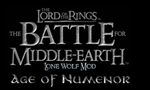
Lone Wolf Age of Numenor is a large scale mod that sets Lone Wolf during the time of Realms in Exile |

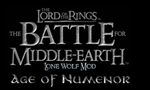
Lone Wolf Age of Numenor is a large scale mod that sets Lone Wolf during the time of Realms in Exile |
| Welcome Guest ( Log In / Register ) |
 |
Quick Lists Top RatedTutorials Living World Map G… Ultimate beginner'… Arrow scaling bug… Raising Heroes max… Proper Fire Arrow… Creating an asset.… Simple Structure B… Making a simple Ma… Quick and easy sno… Making patrols nea… Mods The Dwarf Holds The Peloponnesian… RJ - RotWK The Elven Alliance… Helm's Deep Last H… The Elven Alliance Special Extended E… Kings of the West… RC Mod The Wars of Arda Downloads BFME1 1.06 Widescr… Enhanced W3D Impor… Fudge's Map Pack LotR/BfME HD Logos Osgiliath Shellmap Crystals Of Ancien… 2v1 Wold The forests of Dru… Converted BFME2 an… ROTWK animations f… |
||||||||||||||||||||||||||
 |
Register and log in to move these advertisements down Dealing with the Default CAHs
DELETING THE DEFAULT CAH's NOTE: this is VERY EASY...ALOT easier than you would think!!! first of all...im not going to do this by ini coding! in the same folder ini.big is in...open up Data1.big You will find about 5-6 CAH's....wich of course are the default hero's now select what one you want to delete... then hit Ctrl + E to open it up in a txt editor like notepad... here you can edit it NOTE!!! IF YOU DELETE THE FILE OR ALL THE TEXT IN IT... IT WILL STILL APPEAR IN YOUR CAH MENU!!! IT WILL NOT REMOVE THE HERO! what we need to do is REPLACE all the text in the file! if you are doing this for a MOD then i would put:
this can be anything actually... it's just easier to put that there so you know what it was removed for... i would do this for removing it in general..not for a MOD...
i doesn't matter though you have to put SOMETHING in there though!!! and if you check it ingame now...bye bye Default CAH!!!!!!! NOTE: If you are doing this for a MOD...then in order for the person who downloads the mod you have to give them your data1.big also...another way to do it is to exctract the hero's file you want to delete...and add it to your mod.big and do the above to that one...that is a way to not mess with the Data1.big! Credits
CommentsDisplay order: Newest first modboy451 - Tuesday February 15, 2011 - 7:17 to answer you question it is an easy way to send your heros that you made along with your Mod.... Radspakr Wolfbane (Team Chamber Member) - Monday February 14, 2011 - 19:07 Why would you bother making a default hero when you can create your own anyway? |
 |
|||||||||||||||||||||||||

"One site to rule them all, one site to find them, © All Rights Reserved Eric Edwards ©2013. |
|||||||||||||||||||||||||||