
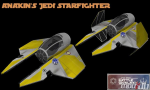
Battle for the Galaxy seeks to change the land of Middle-earth into the vast Star Wars Galaxy. |
| Welcome Guest ( Log In / Register ) |
 |
Quick Lists Top RatedTutorials Living World Map G… Ultimate beginner'… Arrow scaling bug… Raising Heroes max… Proper Fire Arrow… Creating an asset.… Simple Structure B… Making a simple Ma… Quick and easy sno… Making patrols nea… Mods The Dwarf Holds The Peloponnesian… RJ - RotWK The Elven Alliance… Helm's Deep Last H… The Elven Alliance Special Extended E… Kings of the West… RC Mod The Wars of Arda Downloads BFME1 1.06 Widescr… Enhanced W3D Impor… Fudge's Map Pack LotR/BfME HD Logos Osgiliath Shellmap Crystals Of Ancien… 2v1 Wold The forests of Dru… Converted BFME2 an… ROTWK animations f… |
||||||||||||||||||||||||||||||||
 |
Register and log in to move these advertisements down Creating an asset.dat using EA's AssetCacheBuilderTutorial for
Hello everyone, Here I will explain the method of using the AssetCacheBuilder.exe provided by EA in the BFME2 Mod SDK as an alternative (and arguably more reliable) method of creating your asset.dat for every day modding, as oppose to using Sy's Asset Builder as most people are used to. The reason I am creating this tutorial, is because I have noticed in the recent months/years a number of people struggling with creating their asset.dat, and also there has been many complaints about incompatibility with Sy's Asset Builder as the newer versions of Windows become available. Quick disclaimer: This tutorial is assuming you know the basic principles of the -mod command. The primary portion of the tutorial is based on the BFME1 method, though I will show the necessary changes to make it function just as well in BFME2/RotWK Also, I am using Windows 7 Ultimate x64 bit, so there is still a chance that there may be incompatibility issues. ----- This tutorial will be structured based on a standard -mod command setup of a BFME1 mod. Every part is the same for BFME2 and RotWK with the exception of a change in the folder structure for BFME2 and RotWK, and also a preliminary setup for the AssetCacheBuilder.exe which will be explained on page 3. Links / Downloads
|
 |
|||||||||||||||||||||||||||||||

"One site to rule them all, one site to find them, © All Rights Reserved Eric Edwards ©2013. |
|||||||||||||||||||||||||||||||||