

Enhances Visuals, provide series of modifications and additions to the game play, support WOR |
| Welcome Guest ( Log In / Register ) |
 |
Quick Lists Top RatedTutorials Living World Map G… Ultimate beginner'… Arrow scaling bug… Raising Heroes max… Proper Fire Arrow… Creating an asset.… Simple Structure B… Making a simple Ma… Quick and easy sno… Making patrols nea… Mods The Dwarf Holds The Peloponnesian… RJ - RotWK The Elven Alliance… Helm's Deep Last H… The Elven Alliance Special Extended E… Kings of the West… RC Mod The Wars of Arda Downloads BFME1 1.06 Widescr… Enhanced W3D Impor… Fudge's Map Pack LotR/BfME HD Logos Osgiliath Shellmap Crystals Of Ancien… 2v1 Wold The forests of Dru… Converted BFME2 an… ROTWK animations f… |
||||||||||||||||||||
 |
Register and log in to move these advertisements down Hiding/Uhiding meshes during animationsTutorial for
So now lets take a look at practical use of that. I move to frame no. 5 and set the visibility to zero. 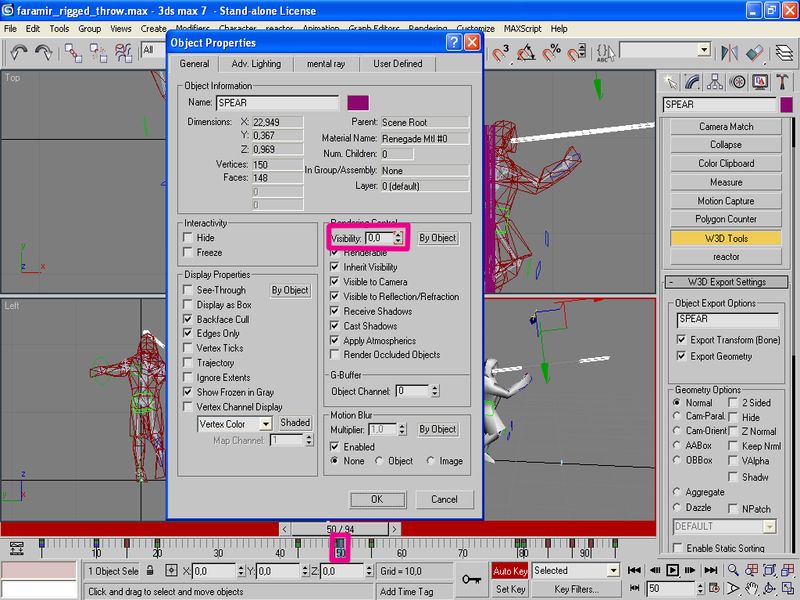 But that means that the arrow will slowly change his opacity from 1 on frame no.1 to 0 on frame no.50. With that he will be half visible at frame no.25 but i dont want that. I want it to be fully visible during the 49 frames and then suddenly dissapear. So i go to frame no.49 and set the visibily to 1. 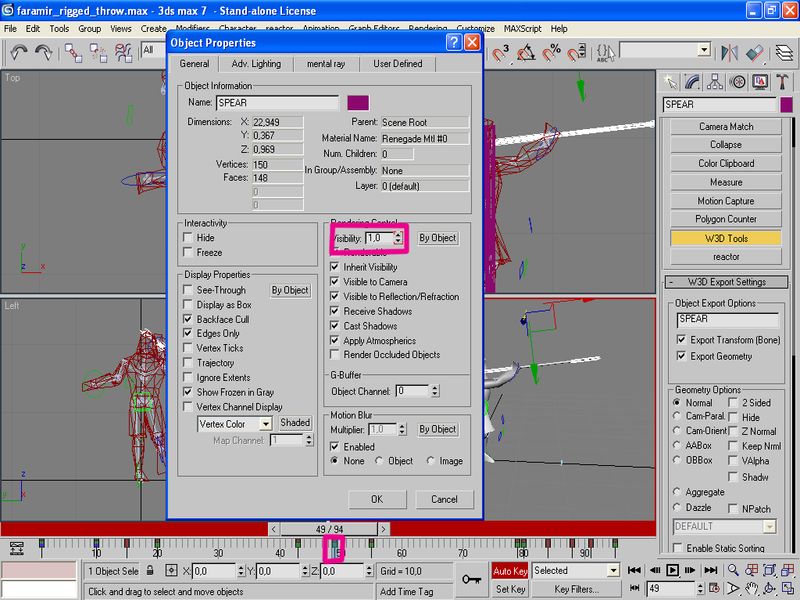 Now it is allright. Since the javelin is visible to frame no.49 and then dissapear. Then i want it to appear at frame no.80. So i will set the visibility at this frame to 1. To avoid the same problem as in previous case i need to set up visibili on previous frame to 0. 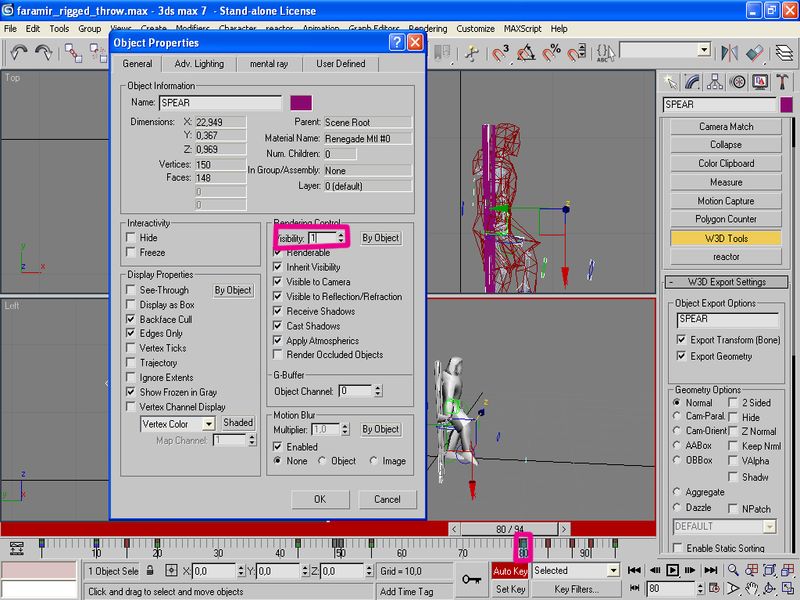 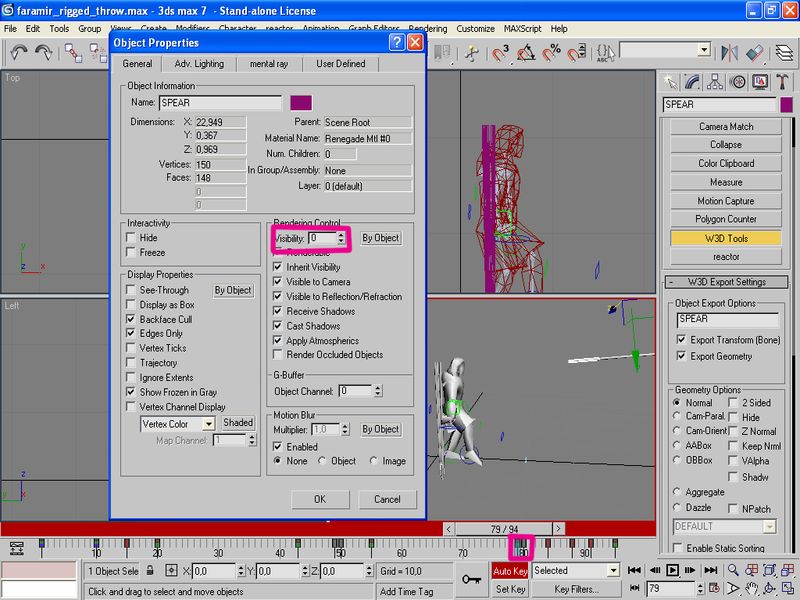 Basicly this is all that you need to do. Now you can export the skeleton, model and its anims. But there few problems that you can encouter during animating process. If you want to see my result. Take a look there One of those problems can be that your mesh has pivot out of its centre of gravity or completly out of the model itself. If you want to fix this the screenshot below shows you how you can edit the pivot for mesh. Remember that the pivot of the mesh will be place where the bone will be putted later so think before you place it. 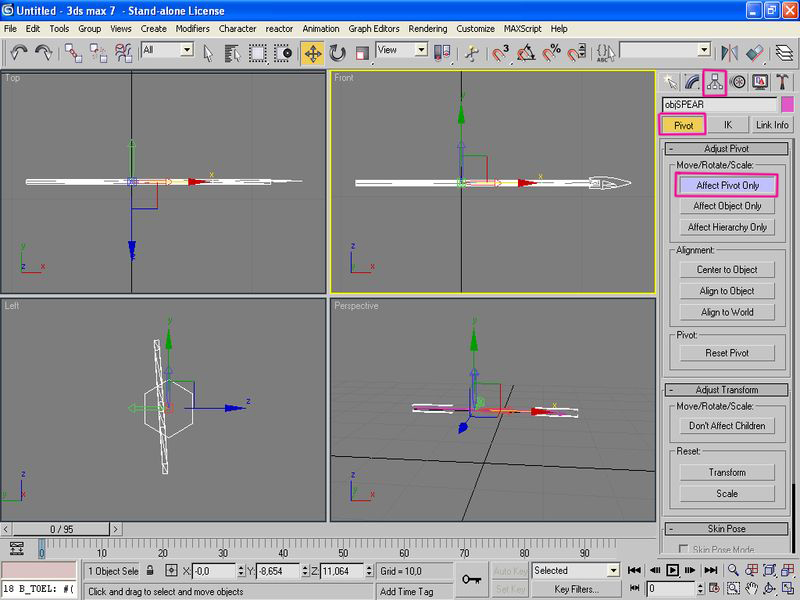 If you want to edit existing model that uses this hiding system ( i will take a gondor archer as a example here ) in case that you import model you will not see anything special here. You only set the right export setting for ARROWNOCK and FIREAROWTIP and you can make new anims directly. If you want to edit some existing anim you need those two meshes with correct settings. Then import anim and delete bones with names ARROWNOCK and FIREAROWTIP. Then you can normally animate those meshes, set their visibility and do whatever you want with them. If you later want to rigg new model to the skeleton that uses hiding objects you need to do the same things that you normally do with arrows. Before rigging you need to remove bone that should control this object. In my case its name would be SPEAR cause that was name of that mesh when i was exporting it. Name of mesh that i want to act like that spear needs to be the same as name of that bone that you delete. Ie. i will have pitchfork thrower based on that anim and skeleton that i made. So i import the model and my skeleton. I will delete bone SPEAR and set name of pitchfork mesh to SPEAR, then set its export settings to what you can see on first image and then i can export it. That should be all concerning this problem. Feel free to ask questions, i will try to answer all of them. CommentsDisplay order: Newest first {IP}Sauron - Saturday September 15, 2007 - 14:12 Nice! That is really Awesome! |
 |
|||||||||||||||||||

"One site to rule them all, one site to find them, © All Rights Reserved Eric Edwards ©2013. |
|||||||||||||||||||||