

Realms of the Elf-Lords is a mod for The Rise of the Witch-King, by Lord Firkraag. |
| Welcome Guest ( Log In / Register ) |
 |
Quick Lists Top RatedTutorials Living World Map G… Ultimate beginner'… Arrow scaling bug… Raising Heroes max… Proper Fire Arrow… Creating an asset.… Simple Structure B… Making a simple Ma… Quick and easy sno… Making patrols nea… Mods The Dwarf Holds The Peloponnesian… RJ - RotWK The Elven Alliance… Helm's Deep Last H… The Elven Alliance Special Extended E… Kings of the West… RC Mod The Wars of Arda Downloads BFME1 1.06 Widescr… Enhanced W3D Impor… Fudge's Map Pack LotR/BfME HD Logos Osgiliath Shellmap Crystals Of Ancien… 2v1 Wold The forests of Dru… Converted BFME2 an… ROTWK animations f… |
||||||||||||||||||||
 |
Register and log in to move these advertisements down Testing of scripted mapsTutorial for
What is this tutorial about? This article will give you some hints how to test your scripts easily. Basicly I will show you two points how to improve the testing and creating of your scripts: 1: Improving scripting using -scriptdebug2 2: How to test scripts on maps quickly 1: Improving scripting using -scriptdebug2 The BFME game.dat provides a powerfull tool developing scripted maps or new scripts for an AI etc. which is unfotunally not quite well known. You can use it when you edit your BFME shortcut on the desktop. Right click on the shortcut and edit the first line. You should see the path to your BFME-directory, by default: "C:\Program Files\EA GAMES\The battle for middle-earh(tm)\lotrbfme.exe" Add "-win -scriptdebug2" to this line. It should now look like this: "C:\Program Files\EA GAMES\The battle for middle-earh(tm)\lotrbfme.exe" -win -scriptdebug2 Make sure that there is a space character before -win -scriptdebug2 Explanation: -win will make the game to start in the window mode. This will provide you better testing conditions. -scriptdebug2 will create a new window when you run the game looking like this: 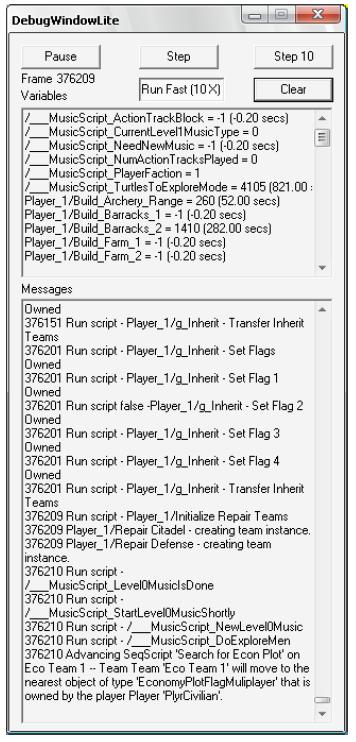 This will provide you new powerful functions: But before we continue some theory how BFME runs scripts: BFME uses the frames as game-intern chronometer. With every frame BFME considers which script must be executed and runs it if the conditios are true. The list under "Messages" shows you which script was executed at which frame. The list under "Variables" shows you the active timers, flags, counters etc. with their current value. The buttons have different functions: Pause: Pauses the execution of the scripts, the game is freezed. Step: Let the game.dat run the actions which will take place exactly at the next frame. Step 10: Let the game.dat run the actions which will take place exactly at the next 10 frames. Run Fast 10x: The game.dat will execute the actions with tenfold speed. This is similar to the fast watching of replays but now you can acutally play the game. Clear: Clears the list under "Messages". This is very helpful creating scripts and debugging the scripts. Continue with the next page to learn how to test scripted maps quickly without reloading the game. CreditsCommentsDisplay order: Newest first Rob38 (Team Chamber Member) - Friday August 27, 2010 - 20:03 Never knew about the material in page 2. Will be very helpful for me. :) |
 |
|||||||||||||||||||

"One site to rule them all, one site to find them, © All Rights Reserved Eric Edwards ©2013. |
|||||||||||||||||||||