

Enhances Visuals, provide series of modifications and additions to the game play,Support Multiplayer |


Enhances Visuals, provide series of modifications and additions to the game play,Support Multiplayer |
| Welcome Guest ( Log In / Register ) |
 |
Quick Lists Top RatedTutorials Living World Map G… Ultimate beginner'… Arrow scaling bug… Raising Heroes max… Proper Fire Arrow… Creating an asset.… Simple Structure B… Making a simple Ma… Quick and easy sno… Making patrols nea… Mods The Dwarf Holds The Peloponnesian… RJ - RotWK The Elven Alliance… Helm's Deep Last H… The Elven Alliance Special Extended E… Kings of the West… RC Mod The Wars of Arda Downloads BFME1 1.06 Widescr… Enhanced W3D Impor… Fudge's Map Pack LotR/BfME HD Logos Osgiliath Shellmap Crystals Of Ancien… 2v1 Wold The forests of Dru… Converted BFME2 an… ROTWK animations f… |
||||||||||||||||||||||||||
 |
Register and log in to move these advertisements down Animating with use of Inverse Kinematics
To finish our idle we need to make the character move a bit. i want him to just sit there. But at least he will breath and slightly move his head and hands. So move to the frame no. 80 and move and rotate his head and hands controllers. You can see that the difference between those two poses arent big on images below but it will work fine. 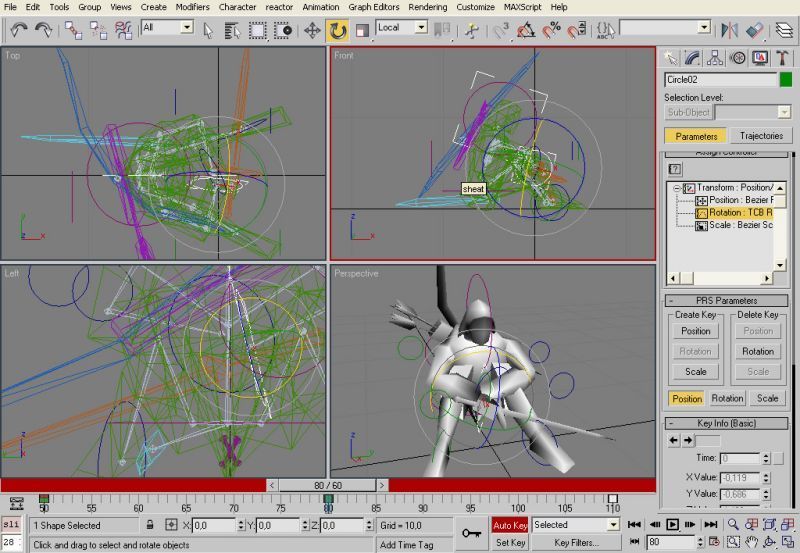 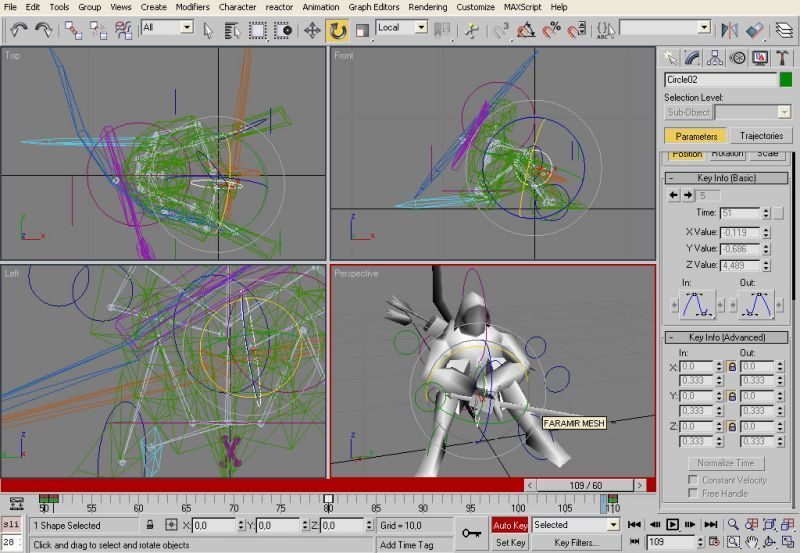 Side note: TCB rotation has tend to smooth everything so it can make some moves between keyframes that have exactly the same rotation. if you want to solve that copy the keyframe to the frame right after it and that will solve the problem. ( ie. i have rotatiton keyframe for hand on frame 50 and i copy it to the frame 110 to cycle the anim. but because i have also keyframe for it on frame 45 it will smooth that too much so the hand will move too much inside that cycle. if i want to solve that i will copy the keyframe from 50 to 51 ) At that point you can end your work. Cause you have transitional and one idle anim done ( the procedure how to do second trans anim is rather then obvious now ) but i will not stop myself there. I want at least one another idle to make that unit more natural. I decide to make a fly kill anim just because that was the first idea that i get. It was rather then easy. He has sword in his right hand so he will kill the fly with his left hand. On the image you can see at which frames i set up keyframes for the hand. Dont forget that the hand and body needs to react on the fact that he hits himself on the neck. You will see the result on the anims that are listed here. 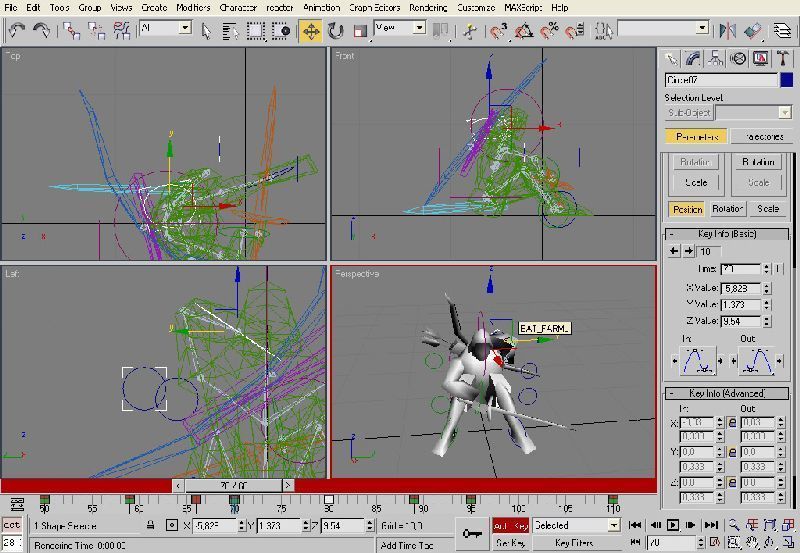 Links / Downloads
CommentsDisplay order: Newest first Maximanbfme2tutnew - Monday May 23, 2011 - 9:25 Hi dude great tutorial. I found out of all but i export it in as like a chera then i open it with W3DViewer i open the animation and it dont do something only stand still like on Timeline 0 PLZ HELP Sulherokhh (Team Chamber Member) - Wednesday August 15, 2007 - 7:06 This is great! :D Radspakr Wolfbane (Team Chamber Member) - Tuesday July 3, 2007 - 3:17 Great Work,This tutorial will really help out modders. Bart (Administrator) - Sunday July 1, 2007 - 4:35 Good work. Tutorials on these kinds of subjects is what the community still lacks :-) |
 |
|||||||||||||||||||||||||

"One site to rule them all, one site to find them, © All Rights Reserved Eric Edwards ©2013. |
|||||||||||||||||||||||||||