
|
Power Of The Ring 3 : Campaigns Of Middle Earth 
Contains BFME1 Campaigns : Based on Power Of The Ring |

|
Power Of The Ring 3 : Campaigns Of Middle Earth 
Contains BFME1 Campaigns : Based on Power Of The Ring |
| Welcome Guest ( Log In / Register ) |
 |
Quick Lists Top RatedTutorials Living World Map G… Ultimate beginner'… Arrow scaling bug… Raising Heroes max… Proper Fire Arrow… Creating an asset.… Simple Structure B… Making a simple Ma… Quick and easy sno… Making patrols nea… Mods The Dwarf Holds The Peloponnesian… RJ - RotWK The Elven Alliance… Helm's Deep Last H… The Elven Alliance Special Extended E… Kings of the West… RC Mod The Wars of Arda Downloads BFME1 1.06 Widescr… Enhanced W3D Impor… Fudge's Map Pack LotR/BfME HD Logos Osgiliath Shellmap Crystals Of Ancien… 2v1 Wold The forests of Dru… Converted BFME2 an… ROTWK animations f… |
||||||||||||||||||||||||||
 |
Register and log in to move these advertisements down Custom Heroes & AI for BFME1
Last but not least, select the “Generic” tab. Here you will find the core set of scripts that control the behaviour of the hero during a game. See below: 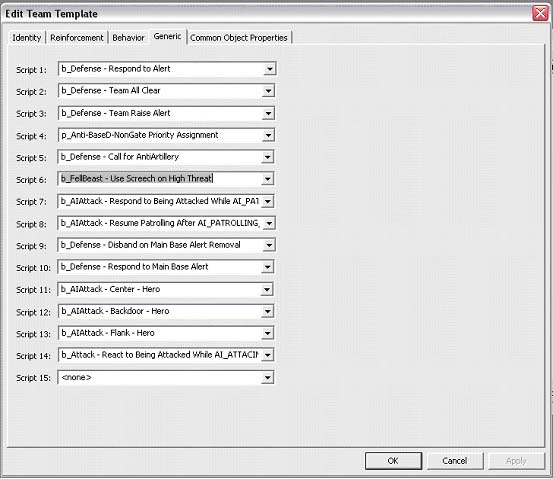 Since we already have a bunch of scripts relating to the “MordorWitchKingOnFellBeast” object, we only really need to remove the ones that cannot be utilised by Sauron himself. Firstly, you will notice something very interesting: “b_FellBeast - Use Screech on High Threat” The “Generic” tab is also where the final scripts that allow heroes to use their special abilities are located… however, we need to do some more work in order for those abilities to show up in our list of available scripts… For now, remove this by selecting “None” from the combo box. The relevant script should automatically disappear. As you begin to experiment, you will find an absolute mother-load of scripts, each designed for specific elements of unit/hero behaviours. Looking at our modified “MordorWitchkingOnFellBeast” (now “MordorSauron”) object, we can start to build a picture of how this hero will act on the battlefield. Some example scripts: • b_Defense - Respond to Alert - Calls the unit/hero back to defend the base when under heavy attack. Actual threat levels of enemy attacks are worked out using additional scripts • b_Defense - Team All Clear AND b_Defense - Team Raise Alert - These 2 scripts allow a team to send out an all clear signal after an attack has been repelled or raise the alarm (and call back existing units) in the event of an attack. Different teams will react in different ways depending on the nature of the attack, and some teams will resume patrol patterns when an all clear signal is given. • p_Anti-BaseD-NonGate Priority Assignment - Attack the enemy base via one of the 3 attack routes (Center, Flank or Backdoor) but leave the gate alone. This works great for Nazgul, Witcking or Eagles because they can fly over walls. You will have problems if you apply this script to ground based units/heroes because they will simply run to their deaths against Gondor or Rohan players. • b_Defense - Respond to Main Base Alert - Get your ass back to the base if it is under attack. • b_AIAttack - Center - Hero – Attack an enemy base via the “Center” attack path nodes (placed by map designers), and attack heroes before anything else. Add the same script for “Flank” and “Backdoor” to randomise the way in which this unit/hero will attack the enemy. • b_AIAttack - Resume Patrolling After AI_PATROLLING_HUNT – Go back to your general patrol route if you tried to chase an enemy (that you spotted whilst patrolling) and decided to give up on it. Links / Downloads
CommentsDisplay order: Newest first Hebblewhite - Thursday July 19, 2007 - 4:44 Hey guys, |
 |
|||||||||||||||||||||||||

"One site to rule them all, one site to find them, © All Rights Reserved Eric Edwards ©2013. |
|||||||||||||||||||||||||||