

Realms of the Elf-Lords is a mod for The Rise of the Witch-King, by Lord Firkraag. |
| Welcome Guest ( Log In / Register ) |
 |
Quick Lists Top RatedTutorials Living World Map G… Ultimate beginner'… Arrow scaling bug… Raising Heroes max… Proper Fire Arrow… Creating an asset.… Simple Structure B… Making a simple Ma… Quick and easy sno… Making patrols nea… Mods The Dwarf Holds The Peloponnesian… RJ - RotWK The Elven Alliance… Helm's Deep Last H… The Elven Alliance Special Extended E… Kings of the West… RC Mod The Wars of Arda Downloads BFME1 1.06 Widescr… Enhanced W3D Impor… Fudge's Map Pack LotR/BfME HD Logos Osgiliath Shellmap Crystals Of Ancien… 2v1 Wold The forests of Dru… Converted BFME2 an… ROTWK animations f… |
||||||||||||||||||||
 |
Register and log in to move these advertisements down How to Make an EA Quality Map
LAKES, RIVERS, FORDS Lakes Lakes are easy. Use the tools, plot the points. And for the love of God change the settings! The default blue colour is bloody hideous. Change it! Muck around with the alpha settings and textures etc until you find what you're happy with for your map. Rivers BFME1: Rivers need a minimum of 6 points. Make the points in the following way (with the arrow indicating the downstream).  Then check the Is River box. Make the rivers the size you want them, i.e. don't upscale them afterwards as this reduces the quality (I think). For info on BFME2 rivers, I've uploaded a tutorial elsewhere on this site (I think it was made by Rohara over at GameReplays). River edges should not touch the bank. Seems silly, but you will notice the river edge has a fade effect and overlapping the river and riverbank will result in a hard edge not a fading edge. Fords Fords can be especially tricky to get right. I've been working on my fords recently, which was helped loads by looking at Fords of Isen. The ford area should have a seperate river area to the rest of the normal river. Note that for it to be walkable, it needs to be less than 7 units above the floor. The rest of the river should be the same height, but you can paint the rest of the riverbed impassible to stop units going there, or you can just make that bit deeper. If you look at how I've textured it, it is different to the rest of the river. The textures I used in the below example (I think): Deep water: - CliffMediumType17 - DirtRohan05 - DirtRohan06 Shallows: - DirtAmon_Hen01 - DirtAmon_Hen04 - RockRohan10 - RockRohan12 - DirtRohan05 (note that I am now using the Carrock map that BadMadMax made for RA, though I made the fords). 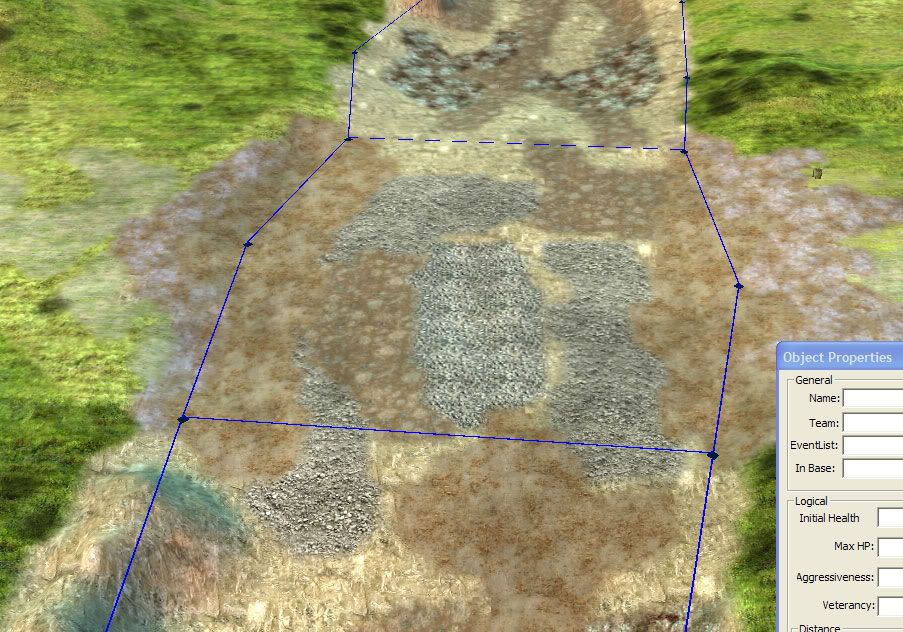 The seperate river sections should align exactly. 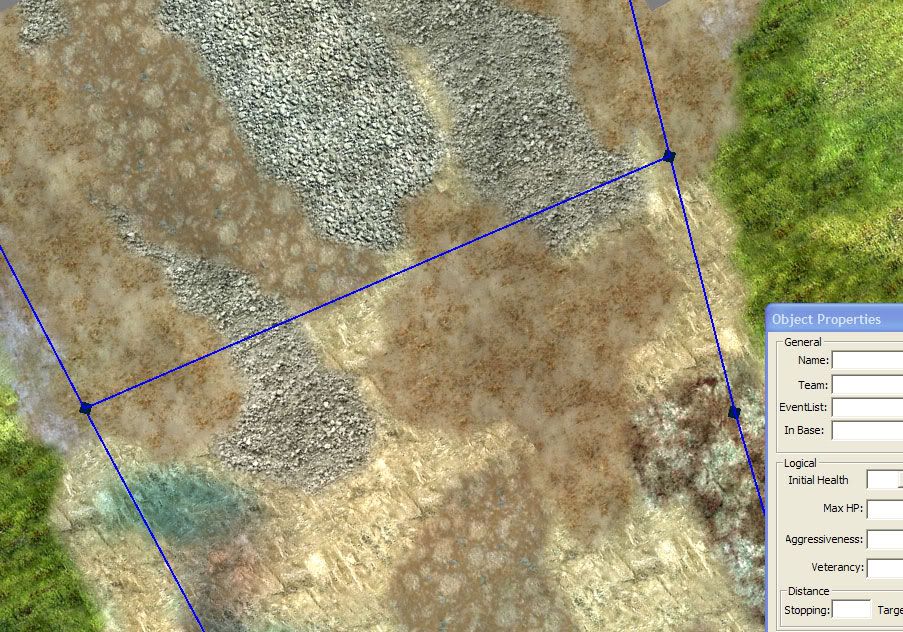 The seperate sections should be the same water height, but for the forded bit, change the river alpha from 255 to 170. Note that the river has to be less than 7 for it to be passable. For the rest of the river, paint the terrain impassible to stop it being walked through. 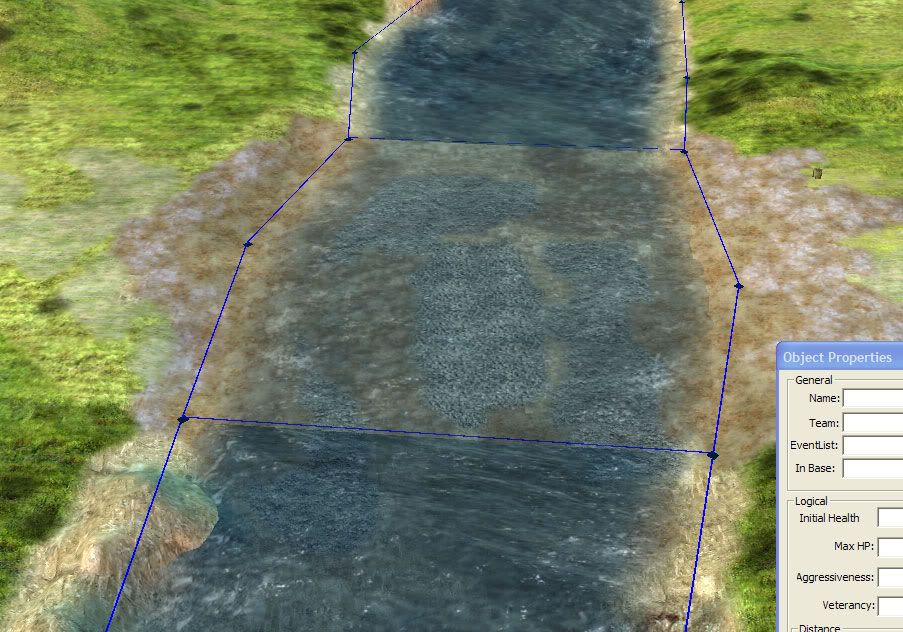 You'll notice that the change from 170 to 255 alpha is quite noticeable, so we need to cover it up with props. Big rocks are great here, but use a variety. Add grass as well to make it look a bit more natural. 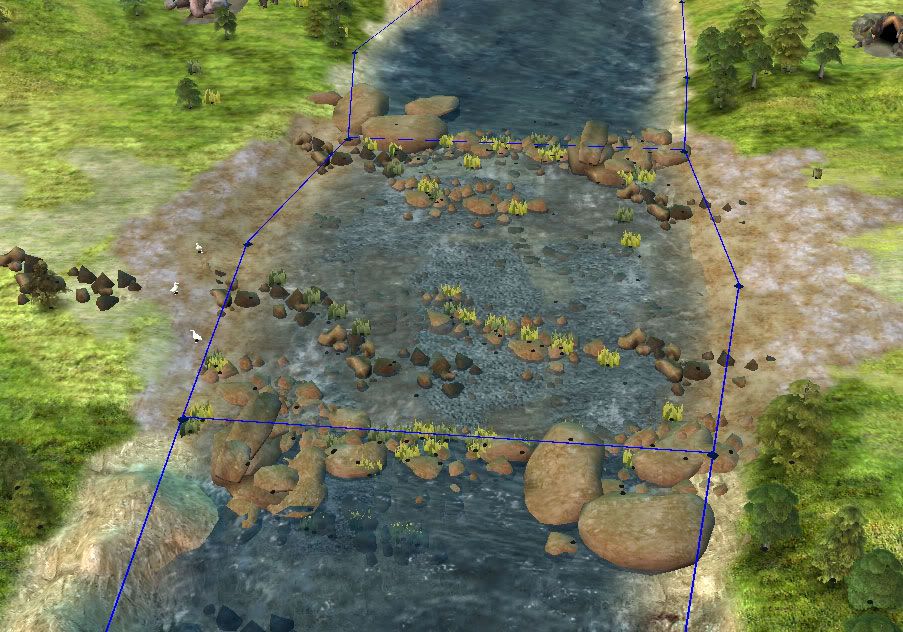 Without object icons or river outlines:  When adding roads/paths/footprints, EA maps tend to have quite a lot around the ford, I guess as sand and wet feet lead to more obvious footprints. 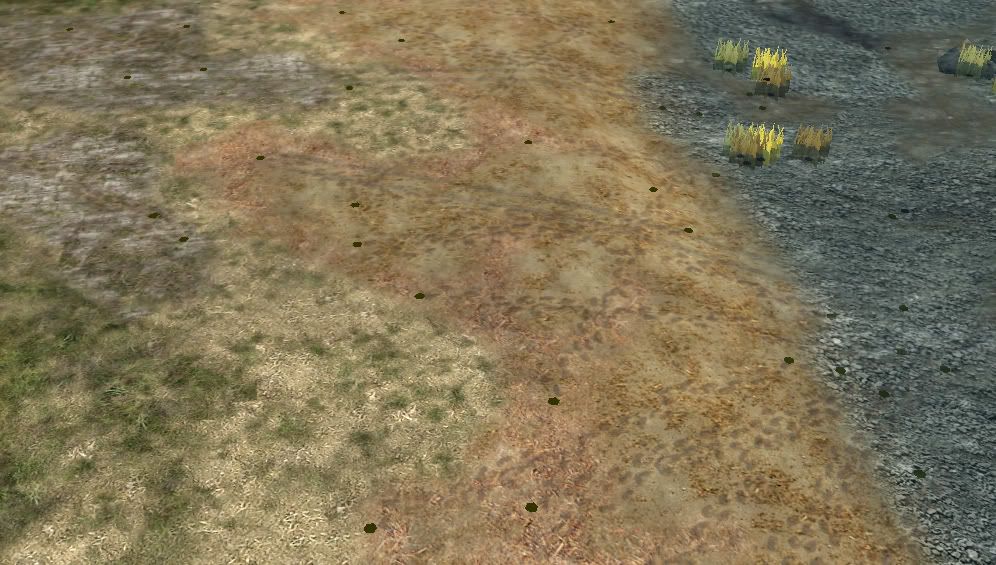 To make sure the non-ford areas are impassible, paint the river bed impassible. 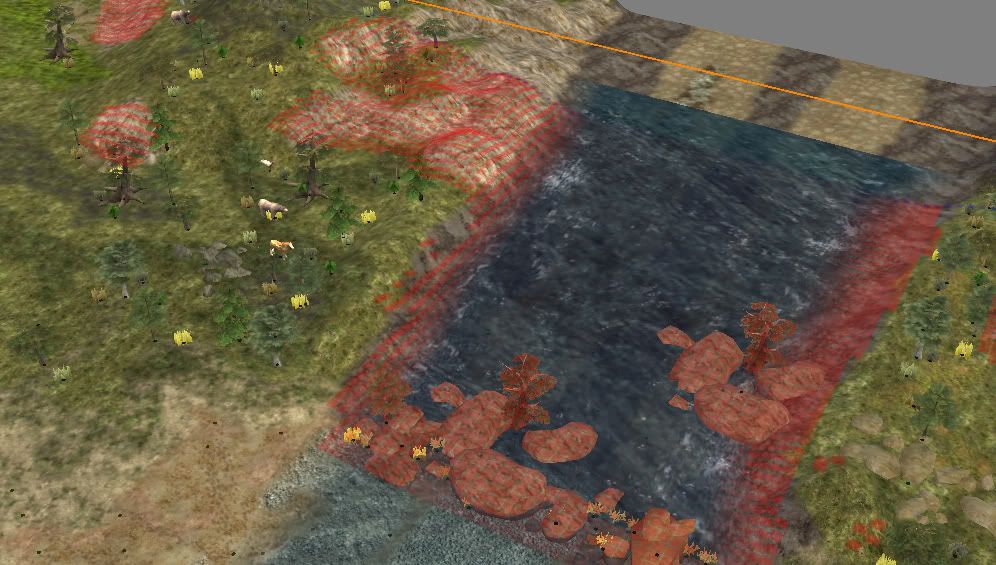 CommentsDisplay order: Newest first | Page: 1, 2 Harrylotr - Sunday December 19, 2010 - 2:12 You're awesome!! Thanks... Yiio - Friday August 20, 2010 - 15:53 rom were can idonload this worldbuilder? Lord Eniam - Monday February 22, 2010 - 20:06 Very well explained. Thank you. m@tt (Team Chamber Member) - Sunday October 11, 2009 - 15:06 It's a castle for BFME 1. The smaller one is a camp, the even smaller one is an outpost/expansion. Windrider - Saturday October 10, 2009 - 14:07 the large black circles with the directions - what do they do? How about the smaller black circles with the red font and the 3 meshed black circles? {AE}Manveru - Thursday September 3, 2009 - 6:32 @militaryman: That's part of WB. It only shows some tiles in an effort to cut down on the resource usage. If you want to enable the full map even when showing many tiles, go to View -> Show All of 3D Map (Or press Ctrl+A). militaryman - Sunday August 23, 2009 - 14:47 Ok. i have a problem with world builder. when i go to zoom out i cannot see the terrain in some parts. an example of this is on page 4 of this article(where it tells you this "When everything's added (screenshot doesn't include creeps for some reason):" the picture bellow this is my problem {AE}Manveru - Wednesday April 1, 2009 - 17:46 Thanks SO much! I can finally make maps that actually work! tank_builder - Thursday March 19, 2009 - 18:36 Arg!!! i dont have the player list and team!!! please help. Ridder Blauw - Saturday December 27, 2008 - 9:17 This article is really helping me out, thanks ;) |
 |
|||||||||||||||||||

"One site to rule them all, one site to find them, © All Rights Reserved Eric Edwards ©2013. |
|||||||||||||||||||||